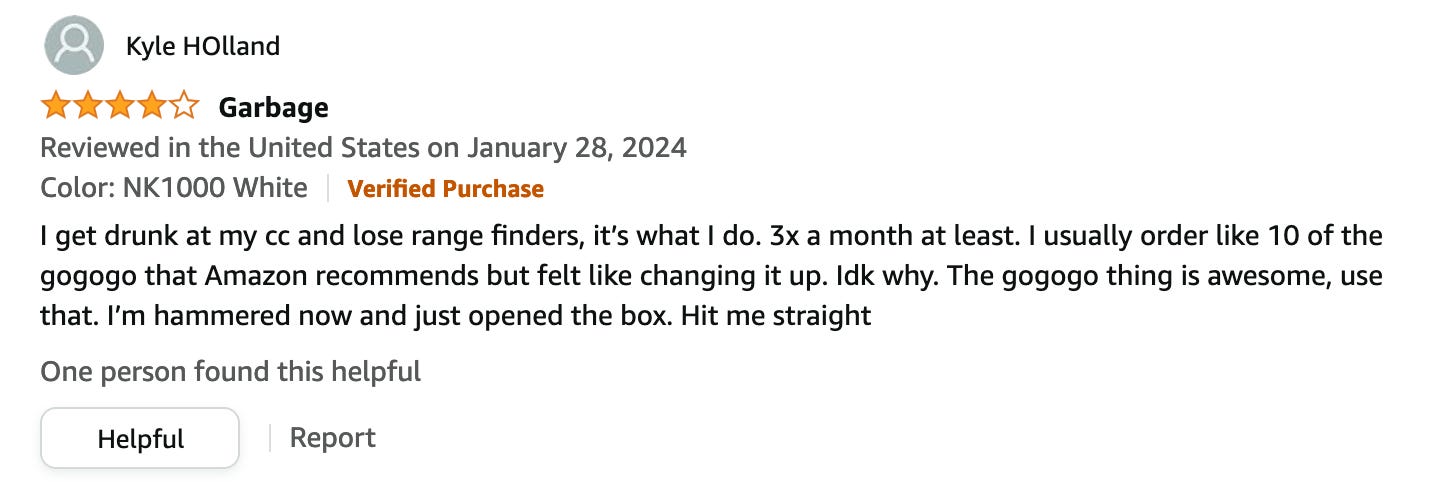Loop Links, no. 7
What do you name a lake surrounded by pine trees?
It hasn’t been my most productive week of writing thanks to some other projects consuming much of my time. One such project has been the completion of a virtual design for the renovation at Pine Lake Country Club (I made a short mention of this project in Loop Links, no. 2, where I shared a link to individual hole flyovers). A few changes in the field during construction required me to make some updates on the fly, but now I’ve finally been able to complete a full 18-hole tour while playing the course and commentating on the changes.
You will find out soon enough, if you watch the video, that voiceover narration is not a strong suit of mine, or even a medium suit. I struggled a lot on how to do this and not sound like I was reading from a script, while also not sounding like I was winging it. I even considered using an AI voice changer to make me sound better. Needless to say, regardless of outcome, the practice was good for me. I might do some narration over the other virtual courses I’ve worked on over the years, just to get some more reps in. Let me know what you think of this video so I know if I’m headed in the right direction or not.
Notes on the course
I tried providing some background on the course throughout the video, although that was in direct conflict with trying to keep the video short enough to watch in one sitting, so some of my efforts may have been lost. The club has an interesting background, not only with a Willie Park, Jr. design, but also being tied to the auto industry and Henry Ford, which I’d recommend looking into. Drew Rogers did a nice background on the course on his website.
There is also a good summary of the work Rogers has been doing in Golf Course Architecture. This article mentions the work of LaBar Golf Renovations, who led the project, and also that of superintendent Terry Poley. I visited the site in the summer of 2023 and Terry showed me around the 7-8 holes that were under construction or nearly completed at that point, explaining what had been there, what the design philosophy was behind the new holes, and educating me on how the greens and bunkers were built. Terry doesn’t have a huge online presence, but he does have lots of opinions on golf architecture, so it could not have been a more entertaining day!
As mentioned in the video, the course is now published in PGA 2K23 and can be played by searching for Pine Lake CC (Michigan). Being on the banks of the actual Pine Lake, Pine Lake Country Club was a very sensible name for the club. It’s also very generic, however (blame whoever named the lake), so that naming structure was needed in the game to separate it from other courses with the same name. If you are playing Pine Lake in PGA 2K23 it’s not exactly as I listed above, you aren’t playing the right course.
As I also mentioned in the video, after the grow-in is complete and the course is fully opened, hopefully by mid-summer, I’m planning on making a trip out to play the final product. I’m looking forward to bringing back a report, and comparing it against the virtual experience. Changes constantly occur in the field, so we’ll see how close the virtual version matches, and what has changed.
Range Finder and Range Loser
I’m usually the guy asking others in my group for a number. It’s not a thing I like doing, but it’s become the norm over the years. I used to rely on sprinkler heads and markers, which is great if you are trying to ignore flagsticks and make the sensible play to the middle of the green (*raises hand*). But it seems since Covid, at least, if not earlier, finding numbers on courses has become less and less reliable. I can only guess that the proliferation of GPS and range finders has led to many courses placing less of a priority on keeping these markers updated.
I’ve dabbled with GPS over the years. Apps keep getting better, or keep trying to get better, in any case, and for a while I used the USGA GHIN app for basic GPS. The app hasn’t been maintained very well after its release, though. My regular course, UofM GC, won’t load on the app as of the last two seasons, and my reports to the app have gone unacknowledged, by all accounts. Other courses simply don’t exist on the app, or can’t be found in the app’s clunky search system. I’ve tried The Grint, which looks really nice, but is too battery intensive when also playing music.
Range finders have always been out of my price range, so I’ve almost never even considered one. That is, until Amazon finally stalked me long enough to figure me out. While purchasing a stiff arm for my golf travel bag, the online behemoth deftly lured me in by recommending a range finder that was on sale for $47, prompting a deep dive into the reviews to see if a cheap range finder was remotely reliable or helpful.
This is a long introduction for me to say that, yes, I did end up buying the $47 finder. I haven’t used it yet, but after a summer of use I will weigh in on whether I found it helpful or not. But more importantly, I found the review of all reviews.
The 4-star rating, paired with a headline of “Garbage”, is beautiful, especially once you learn that he just opened the box. Kyle’s existential crisis midway through the review as he openly wonders why he didn’t just get the gogogo range finder that he loves adds a bit of heartbreak to the story, as well.
Kyle Holland, if you are out there, take care of yourself brother.
I’ve got more stuff in the works, but that’s a short update for this week. See you soon!